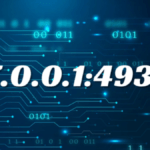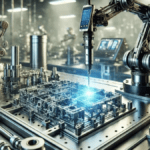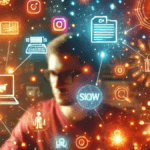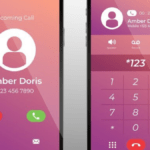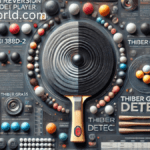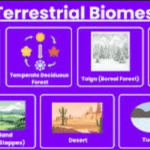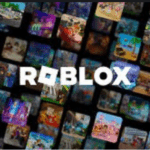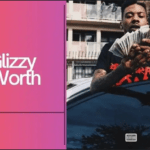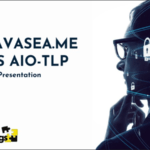BT Broadband Login: A Comprehensive Guide
In today’s digital age, having a reliable internet connection is essential for both personal and professional use. BT Broadband, one of the UK’s leading internet service providers, offers a range of services that cater to diverse user needs. Whether you’re looking to set up your account, manage your connection, or troubleshoot issues, understanding the BT Broadband login process is crucial. This article will walk you through everything you need to know about BT Broadband login, from the initial setup to common issues and their resolutions.
Understanding BT Broadband
BT Broadband provides high-speed internet access to millions of households across the UK. With various packages that include fiber-optic broadband, BT also offers additional services like BT TV and BT Mobile. For subscribers, accessing and managing their accounts online is essential to make the most out of their broadband services.
Why You Need to Log In
Logging into your BT Broadband account grants you access to various features, including:
- Account Management: Update personal information, manage billing details, and check payment history.
- Usage Monitoring: Track your internet usage to avoid exceeding any data limits.
- Technical Support: Access troubleshooting guides and contact support if you encounter issues.
- Service Upgrades: Easily upgrade your broadband package or add additional services.
Setting Up Your BT Broadband Account
Before you can log into your BT Broadband account, you need to ensure your account is set up.
-
Order Your BT Broadband Package
Visit the BT website or contact their customer service to choose a broadband package that suits your needs. After placing your order, you’ll receive confirmation via email, which includes your account details.
-
Receive Your Hub
Once your order is processed, you’ll receive a BT Hub. Follow the setup instructions provided in the package to get your broadband connection up and running.
-
Register for Online Access
- Go to the BT website.
- Click on the “My BT” option in the top menu.
- Select “Register” and provide the required information, including your BT account number and email address.
-
Complete the Registration
Once verified, you can log into your BT Broadband account.
Logging Into Your BT Broadband Account
Step-by-Step Login Process
-
Visit the BT Login Page
Go to the BT login page.
- Enter Your Details
- Email Address: Use the email address you registered with.
- Password: Enter the password you created during the registration process.
-
Two-Factor Authentication (if enabled)
If you’ve set up two-factor authentication (2FA), you’ll receive a verification code via SMS or email. Enter the code to proceed.
-
Click “Login”
After entering your credentials, click the “Login” button.
Troubleshooting Login Issues
Here are common issues and their solutions:
-
Forgotten Password
” link on the login page. You’ll be prompted to enter your email address, and BT will send you a link to reset your password.
-
Account Locked
If you’ve entered the wrong password multiple times, your account may become temporarily locked for security reasons.
-
Email Address Issues
Ensure that you are entering the email address associated with your BT account. If you’ve changed your email or are unsure, contact BT customer service for assistance.
-
Browser Issues
Try clearing your cache and cookies or use a different browser to see if the problem persists.
Account Security
It’s vital to keep your account secure. Here are some tips to help you maintain the security of your BT Broadband account:
- Use a Strong Password: Your password should be unique, containing a mix of letters, numbers, and symbols.
- Regularly Update Your Password: Change your password every few months to enhance security.
- Be Cautious of Phishing Scams: Avoid clicking on links in unsolicited emails or messages that claim to be from BT.
Managing Your BT Broadband Account
Once logged in, you can access various features to manage your account effectively.
Account Dashboard Overview
Your account dashboard provides an overview of your account status, including:
- Current Package Information: View details about your broadband package, speed, and data limits.
- Billing Information: Check your upcoming bills, payment history, and payment methods.
- Service Settings: Modify settings for your broadband connection, including Wi-Fi settings and parental controls.
Checking Broadband Speed
BT offers tools to test your broadband speed. You can check if you’re getting the speed you’re paying for and troubleshoot any issues if your speed is lower than expected.
Usage Monitoring
For users on capped plans, monitoring usage is essential. The dashboard will display your current usage statistics, helping you stay within limits and avoid additional charges.
Technical Support and Troubleshooting
If you encounter any technical issues, BT provides a variety of resources:
- Troubleshooting Guides: Access detailed guides for common problems, such as connectivity issues or slow speeds.
- Contact Support: If you can’t resolve the issue yourself, you can contact BT customer service through live chat, phone, or email for personalized assistance.
Common BT Broadband Issues and Solutions
Slow Internet Speeds
If you’re experiencing slow internet speeds, consider these troubleshooting steps:
- Check Your Router Placement: Ensure your router is centrally located, away from walls and obstructions.
- Limit Connected Devices: Too many devices connected simultaneously can slow down your connection.
- Restart Your Router: Sometimes, simply restarting your router can resolve speed issues.
- Run a Speed Test: Use the BT speed test tool to diagnose your connection speed.
Intermittent Connectivity
If your connection drops frequently, follow these steps:
- Check for Service Outages: Visit the BT service status page to see if there are any known issues in your area.
- Inspect Your Equipment: Ensure all cables are connected properly and that your router firmware is up to date.
- Change Wi-Fi Channel: Interference from neighboring networks can disrupt your connection
Also Read : Marks And Spencer Careers
Conclusion
By understanding the login process, troubleshooting common issues, and taking advantage of the features available in your account dashboard, you can enhance your online experience significantly. With this guide, you should feel empowered to navigate the BT Broadband landscape with confidence. Whether you’re setting up your account for the first time or managing it day-to-day, being informed is the key to a smooth and hassle-free experience.